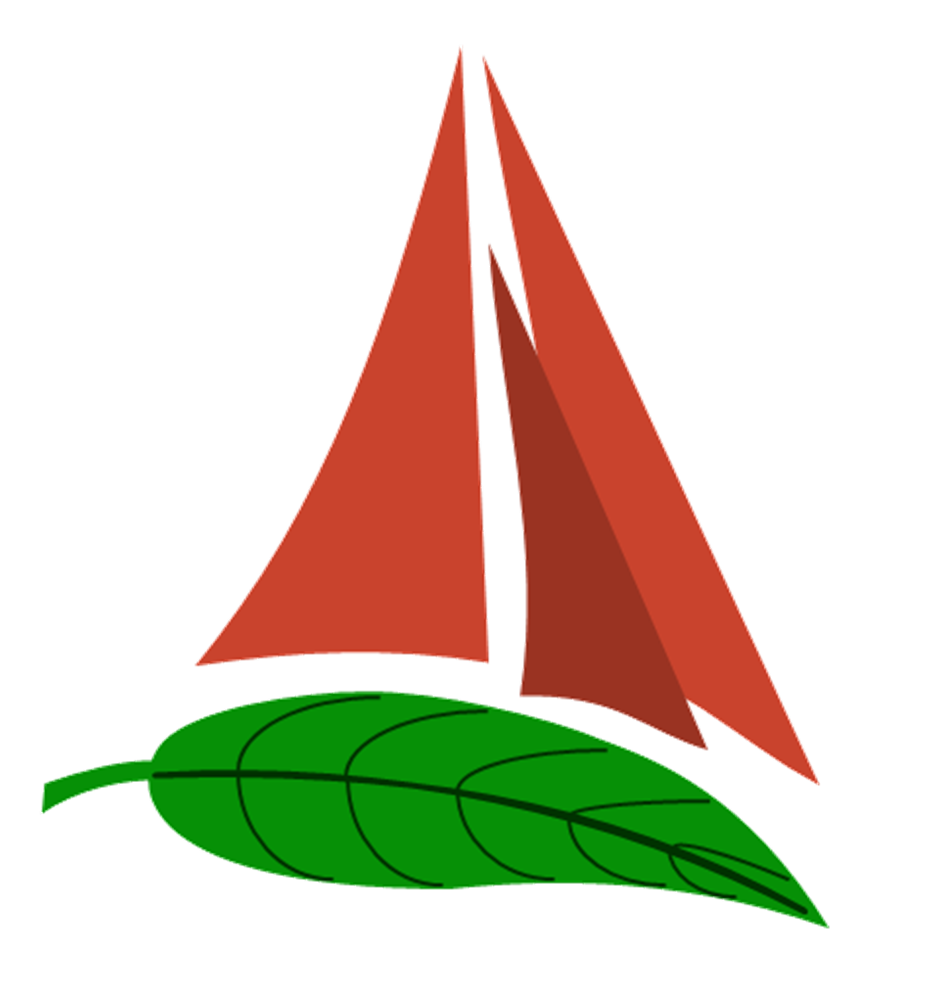Georgetown is a small port town, Charleston is a large port city! While we had just made it to Georgetown, we really wanted to get to Charleston, and the winds looked like they would be favorable for this journey.
Charleston is located about 40 miles south of Georgetown, inlet to inlet, but the distance from anchorage to anchorage is around 67 miles. The added distance comes from navigating the inlets and avoiding the offshore shoals before you can finally head to the next inlet.
Now, the issue is the prevailing winds blow from the South, meaning that this journey would usually require beating for 40 miles to windward. Instead of slogging along, the alternative is to wait for a cold front to come through and reverse the winds. This is a delicate subject, as not all fronts are created equally.
You would not want to head out into a powerful cold front, but at the same time, a weak front might not generate enough winds for you to actually sail.
The way the weather was looking, the current cold front was creating winds of 30 knots from the North and massive seas; not exactly ideal to head out in. As the front passed, the winds began to die down, we then headed out and rode the tail end of the storm. The winds were on the light side, but still enough to motor sail at a very slow pace of 2-3 knots.
The light winds meant that we needed to listen to our generator for 23 hours straight, as we motor sailed along the coast, but they also meant that the seas were calm and the voyage was uneventful.
Aside from the winds, the next consideration to take into account is the tides. The tidal currents in these inlets can be quite dramatic, so it is best to time your passage of the inlets at slack water, when the tides are lightest.
To accomplish this, we raised anchor at 4:30 AM, and left the anchorage by 5:30 AM. We were heading down the river for 16 miles as the current was pushing us back up. This meant that we were slowly moving, but we did manage to reach the inlet at slack water. Slack water is especially important when navigating weird inlets that have sand bars and breakers. You might think you are steering clear of an obstruction, but the current will take you right onto the shoal and pummel you with breaking waves! Slack water takes this fear out and gives you a short window of time to scoot through easily.
Once we made it out into the ocean, we were faced with the leftover slop from the previous storm. The seas were merely 6 foot swells that were causing us to toss around; a stark distinction to our still time on the ICW. Had there been a strong current, these seas would have been even more miserable for us as we transitioned from river to ocean sailing.
Motor sailing with an electric motor and generator is very uneventful. Every effort is taken to alleviate the slating of the sails in the windless patches, and any puff of wind is welcomed as it grants you a speed push.
As we reached Charleston, the sun was setting and fog was rolling in. Charleston is not an easy inlet due to the rock jetties and all the confusing lights that exist as you enter. The fog actually made this simpler, as it obscured the city lights and only allowed visibility of the next lighted buoy. Since fog was present and this is a major shipping port, I made my presence known on CH 16. The local tug boat captain conversed with me to make sure we would not have any close calls. He found us on his radar, I found his navigation lights on the horizon. As he approached, I stayed to the right of the channel and we had a very peaceful passing in the night. Had we not communicated, this situation would have been much more stressful.
While I don't like to rely on electronics, having Navionics on my phone made entry to the port and anchorage possible. When the channels divide, the blue line on the screen tells you which is the correct way to go.
We left Georgetown at 5:30 am and arrived at Charleston at 5:00 am. This made for a very long day, but it got us to a new city with benign weather.